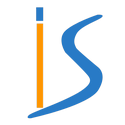A site map is a specific file that serves as a guide for a search engine and helps index the site’s pages. Some websites still do not use this tool, even though it is much faster for a crawler to check a single sitemap.xml file than to crawl every page. What should every website owner know about a sitemap? The experts of the resource https://techreport.ngo tell.
Does every site need a sitemap file?

There is no need for a sitemap.xml file if the platform has one or more pages. However, for large-scale web resources, such as online stores or company websites, the presence of sitemap.xml brings many benefits:
- The search engine robot quickly scans all available pages, including new ones. When you add new content to various pages, Google (if a Sitemap is present) receives notifications and indexes the new content whenever you make changes. All updates appear much faster in search results. This is especially useful if you offer content that quickly becomes outdated, such as news, weather forecasts, or horoscopes.
- Thanks to quality indexing, organic search engine optimization becomes more effortless. Google understands your content and actively promotes it among millions of other pages.
- Having all pages present in search results contributes to sales and a steady flow of organic traffic. The Sitemap works continuously and is a resource that costs you nothing but brings incredible results.
- You can monitor the quality of page indexing and promptly address any errors that might cause inconveniences for your users. Consequently, not only does the number of visitors increase but also the audience’s loyalty, which gains the ability to find the information and content they need quickly.
- Website owners have the ability to prioritize categories: the most important content will be indexed first and urgently.
- Gain more information about your audience by analyzing which pages are visited most often, the keywords that lead people to your site on the Internet, and where your site’s visitors come from (traffic sources).
With a Sitemap, you don’t have to work blindly: you will receive very accurate and detailed information on what can be improved, how to optimize content, and how to attract even more interested audiences.
So, if you have a large site with many sections, categories, and pages, a sitemap will benefit you a lot.
What should you know about sitemaps?
The most common format for sitemaps is XML. This format allows the resource owners to inform the search engine of the priority of the pages, the date of the last changes, and other essential data. In parallel, there is an HTML format. Experts from https://elsitech.com/ now consider such site maps outdated and inconvenient.
How to create a sitemap?
Maps are divided into two categories: static and dynamic. It is easier to create a static one, but the site owner has to make all updates manually. A dynamic map is updated automatically, but it requires the help of an IT specialist to create one. You can also generate a sitemap using special plugins or programs like Screaming Frog.
Place the finished sitemap at the root of the site. Check whether the principle of page hierarchy is respected in this file.
- Main page;
- Sections of the first level (main);
- Subcategories;
- Tag Pages;
- Blog;
- URLs for the top and bottom menus.
Keep the structure as simple and clear as possible, thanks to which the search engine will index the pages faster. Once you’ve completed your sitemap, add it to Google Search Console.
How to add a sitemap to Google Search Console?
The sitemap must be present not only on your site but also in Google Search Console, which is a necessary prerequisite for the site to be well indexed by the search engine and for all pages to be properly displayed in the search. To add a file to GSC, you need to log in to your account, add your site, or select it on this page, and then go to the “Sitemaps” menu (this section is located on the left menu of the administration area. When you click here, you will see an “Add a new sitemap” button. Copy the URL to your sitemap file here and confirm the operation. It may take a few days for all the pages of your platform to be indexed (depending on the volume of your website). After a few days, you can log in to GSC again to track changes. Here, you will see the site indexing results and check the site map’s quality.
In the Sitemaps section, you will see information for analysis. Go to the “Details” tab. Here, you may be surprised that not all pages are indexed. Some of them will have to be corrected or refined. After correcting errors, the robot will automatically index them. If you follow all these recommendations, there will be no errors.